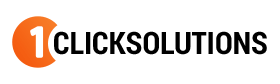Top Factors for Onsite Optimization
DTD Statement – DocType Declaration statement
- Usually the first tag on a web page
- This will not increase ranking but will help your site get indexed faster and deeper
- Important to declare the right type that your site is coded in or it could cause problem
Character Set Tag
- Should be the first tag before the title tag
- Defines the character set so that the browser doesn’t do it for you
Title Tag
- Approximately 70% of the top listings contain the keyword in the title
- Google only displays 64 characters, Yahoo – 110, MSN 70
- Google only indexes 72 characters
- The title tag is often the first thing a visitor sees in the SERPs before landing on your site, so make it count
Recommendations For Title Tags
- Every page should have a Unique title to avoid duplicate content
- Use a maximum of 64 characters
- Describe your page and keep it focused
- Treat your title like the headline in an ad, include strong “Call to Action”
- Try to include your primary keyword at the beginning of the title, if it makes sense to do so
What Not To Do:
- Don’t stuff with keywords
- Don’t use all CAPS, Capitalize each word
- Don’t use your keyword more than once in your title
- Don’t use more than one title tag per page
Meta Description
- Approximately 60% of the top listings include the keyword in the meta description
- 156 characters displayed in SERPS
- The description is often used with the Title Tag in the SERPs to attract potential visitors. Without it, Google will grab other content on the page instead. This means you don’t have control over what potential visitors will see
Recommendations:
- Include a unique description on every page
- Maximum 156 characters
- Focus on creating curiosity in your reader
What Not To Do:
- Don’t use all CAPS
- Don’t use any keyword more than 3 times
- Don’t repeat a keyword back to back
Meta Keywords
- Due to high levels of spamming, Google does not index meta keywords
- You should still use them because they are still important to Yahoo and MSN
- It’s best to limit keywords to approximately 5-10
- Only use keywords that actually appear in the content on the page
- Don’t repeat keywords
- Don’t use important “money keywords”
Header Tags
- H1 tag should include your keyword once
- Only use one H1 tag per page
Alt Tags
- Google does index Alt text
- However, due to spamming, it has lost much of its effectiveness for SEO
- Use alt tags to describe images to aid navigation and to help the visually impaired
Content / Keyword Density
- The top ranking sites average 550-600 words on the page
- Recommended keyword density is 2%
- Content does not include title, meta description, meta keywords, alt tags. It also does not include header or footer navigation or right/left sidebars as this is often repeated on pages throughout the site
- Include keyword in the first paragraph and the last paragraph
- Don’t use your keyword less than every 100 words
- Include it bolded/italicized at least once within the first 3 paragraphs
- Use your keyword as anchor text to a relevant internal page or external website
Domain/File Names
- Using keywords in the file names or in the domain name will give a slight boost to rankings
- Domain names should focus more on branding than keywords, but this can depend on the type of site
- File names should use hyphens rather than underscores. Words separated with an underscore is seen as 1 word.
- Search engine can handle urls with query strings, however it is best to avoid them
- REMEMBER: proceed with caution before making changes to a sites structure. Changing urls will require redirecting the old to the new.
Code to Text Ratio
- 40% text to code ratio is good to aim for.
- Remove internal Javascript and CSS to external files
- Create layout using CSS instead of tables
Google Sitemaps
- Best way to get a site crawled and deeply indexed
- Most useful on large sites where you can see how many pages are indexed compared to how many should be
- Don’t include files that you have blocked in the robots.txt file